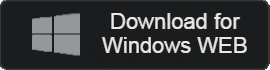Table of Contents
Related information
- 카테고리: SocialNetworkingApplication
- 운영체제: Windows
- 최신 버전: V4.14.3 – 2024-01-03
- 개발자: Telegram FZ-LLC
- 파일: tsetup-x64.4.14.3.exe (40.8MB)
High security, fast message transfer
Telegram is an instant messenger with powerful security. Provides fast message capabilities through a distributed server and has high security with the conversation. It also provides file transfer services that are not correlated with file size. All features are available for free.
Telegram Main Function
Privacy
Telegram messenger has the highest security among all messengers and allows automatic deletion of messages.
Security
High security technology protects your messages from any hacker attacks.
Excellent integration
It has excellent compatibility with various apps. You can share it through various messengers such as Line and KakaoTalk.
Quick message
Our servers around the world provide extremely fast message delivery speeds regardless of country.
Media without limits
Media can be transferred directly from where users are chatting, and large transfers are possible.
Group chat
Group chat rooms can accommodate up to 200,000 people. Experience high-quality group conversations!
Exclusive emoticon
You can create colorful conversations using emoticons provided by Telegram itself.
Agreement
There are no ads, so it provides a very fast messenger environment and can always be used in a comfortable environment.
Chat bot
You can use a bot that can help you use Messenger, or you can manually add a bot with the features you want.
Secret Chat
It uses a conversation function with higher security than regular conversation. Conversations are deleted after a certain period of time.
Synchronization
When you sync your contacts, it automatically finds people around you.
Various Devices
It can be used in various versions and devices, including PC version and mobile version. A no-installation version is provided. Always be with Telegram in any version!
Telegram How to install
- First, run the setup file and select the language you want to use.
- Specify the installation path and choose whether to create a shortcut icon.

- Once you have confirmed all installation settings, you can click the Install button to complete the installation.
Telegram How to use?
- Launch Telegram and log in.
- Enter the channel address in your browser.
- You can enter if you are a registered channel.
- You can also check and enter channels on the channel search site.
Telegram FAQ
What channels do you have in Telegram? How can I connect to?
There are public and private channels. For public channels, you can enter the address of the desired channel, and the private channel can enter and enter the entrance code and the entry link.
Where can I add Telegram bots?
There is no official bot store. Therefore, there is a way to obtain the bot source and add it to the channel.
How can a secret conversation in Telegram?
You can start a secret conversation in the following ways:
1. Select the “…” icon.
2. Click “Start Secret Conversation”.
3. Secret conversations can only be started from certain devices.