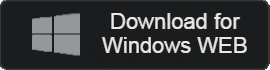Table of Contents
- 카테고리: SocialNetworkingApplication
- 운영체제: Windows
- 최신 버전: V2.2326.10.0 – 2024-01-03
- 개발자: WhatsApp LLC.
- 파일: WhatsAppSetup.exe (156MB)
Messenger with concise interface and high security
WhatsApp is a simple and fast messenger app with many users around the world. You can make free voice calls or conversations with your friends anytime, anywhere. You can use the messenger in a comfortable environment without ads.
WhatsApp Main Function
- WhatsApp is a free, high-quality messenger used around the world.
- You can contact us freely anytime, anywhere using a variety of devices, including PCs, tablets, and mobile devices.
- You can download it for Windows 8.1 or higher and macOS 10.11 or higher.
- Uninterrupted voice and video calls are available for free.
- You can communicate with friends and family through messages, and all messages and calls are protected.
- You can communicate using various emoticons, stickers, and GIF files.
- You can manage your business effectively. There are tons of users out there and they could be your potential customers!
- You can use Messenger on the web using Chrome or Opera browsers.
WhatsApp FAQ
How can I add friends on WhatsApp?
Here’s how to add friends:
1. Select “New Contact” at the top of the Contacts tab.
2. Enter your phone number, email address, and country code and click the Add Friend button.
How can I check reading in the WhatsApp?
You can check the other person’s read receipt with a check mark (✔️).
1. One gray check: Message delivery failed
2. Two gray checks: Send message to other party
3. Two light blue checks: The other person has read the message
How do I change my phone number in the Watts?
1. Go to Options – Settings – Account in the upper right corner.
2. Select Change number and enter the old number and the new number.
3. Once the number is registered, the information from the previous number will be entered into the new number.