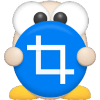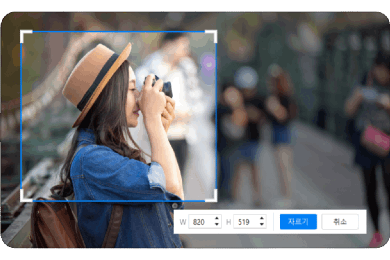Table of Contents
ALCapture
Array
- Category: UtilitiesApplication
- OS: Windows
- Latest Version: V3.11 – 2024-01-03
- Developer: EST Soft Corp.
- Files: ALCapture311.exe (33.1MB)
Supports various capture options, computer screen capture program
It’s surprisingly easy to capture your computer screen. ALCapture is a utility program that allows you to capture computer screens, edit captured photos, perform additional simple tasks, and save them. Enjoy a variety of captures with up to 7 types of capture!
ALCapture Main Function
- ALCapture is a free, easy-to-use screen capture program.
- It can be downloaded on Windows 7 or higher operating systems.
- Variety of capture options are available, including rectangular capture, scroll capture, and area capture.
- Captured images can be easily edited and are highly compatible with a variety of ALTools products.
- After capturing an image, you can save it and check the captured images in a list.
- Users can set their own capture shortcut keys.
ALCapture FAQ
Shortcuts do not work in ALCapture.
Shortcuts not working can be caused by using duplicate shortcuts. If any of the shortcut keys are duplicated, please change them and try again.
ALCapture scroll error occurs.
Causes of the error include:
1. Vaccine real-time monitoring conflict
2. Process freezes
3. Conflicts with other programs that share shortcuts
Since there are various solutions depending on the cause, please try running the program again after solving the problem.